Domain registrations and transfers
Last updated: 9 March 2022
Catalyst2 provides easy domain registrations and transfers without lock-ins and transfer-out fees.
How to register or transfer a domain name
When you buy a hosting package you need to enter the domain name that will be linked to the hosting account. There are three different options:
- Register a new domain
- Transfer your domain from another registrar
- Use your existing domain (i.e. don’t transfer the domain)
If you prefer to have both your hosting and domain name with us then you can do so by choosing either the register or transfer option. If you already own a domain name and you don’t want to transfer it then you need to select the third option.
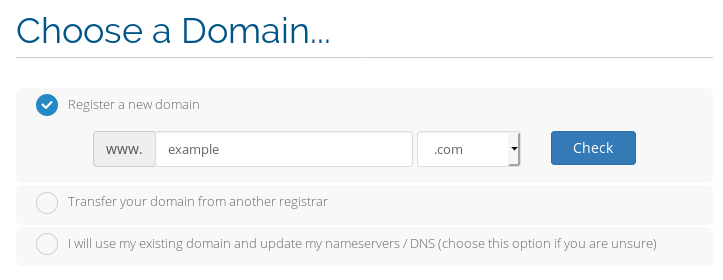
Image: registering a new domain while buying a hosting package.
Register a domain only
If is perfectly fine to have a hosting package with one company and a domain name with another. The main advantage of having everything in one place is that it is a little easier to manage the DNS for your domain. When you buy both a hosting package and domain name via us then all the DNS records you need are automatically created. However, you can always manage the DNS for your domain elsewhere.
If you just want to register or transfer a domain name (without a hosting package) then you can do so via these links:
Domain registrations
When you purchase a new domain name the system automatically checks if the domain is available. If the domain is available you can simply add the domain to your cart and proceed to the checkout. If the domain name is already registered the page suggests a number of similar domain names that are available.

Image: trying to register the domain example.com.
How to transfer a domain name to us
If you already have an account with us then you can at any time transfer a domain name you own to us via your billing account:
- Select Domains
- Select Transfer in a Domain
If you don’t already have an account with us then you can instead transfer a domain via the Transfer a domain to us page.
Authorisation code
Either page asks you to enter the domain name you want to transfer and the “authorisation code”. The authorisation code is only needed for domain names that don’t end in .uk. For instance, if you are transferring the domain example.uk or example.org.uk then you can leave this field blank.
Transferring a .uk domain to us
To transfer a .uk domain to us you need to “unlock” the domain with your current registrar. You can do so by changing the domain’s IPS tag to CATALYST2 (in capitals). The IPS tag links a domain name to a registrar, and by changing the tag to CATALYST2 you move the domain to us. You can change the tag after you have added the domain to your account.
There is no fee for transferring .uk domains and the expiry date always remains as it is. For instance, if your domain has been registered until the 9th March 2024 then you don’t need to renew your domain until that date.
Transferring other domains
For other domains you need to instead get an EPP code from your current registrar. You should get the code when you unlock the domain, and you need to enter the code on the transfer page.
The domain registry (usually ICANN) will contact you to check if you really want to transfer your domain. You need to confirm that you wish to do so, typically be clicking on a link in an email. As with .uk domains, the registration period for your domain will remain as it is but there is a transfer fee of £15 plus VAT.
Domain configuration
When you transfer a domain to us you have various configuration options. The most important option is about the domain’s name servers. Usually, you want to leave this field blank. In that case the name server are not changed to our name servers during the transfer. You can then change the name servers when the transfer is complete and when you are ready to switch the DNS for your domain.
WHOIS opt-out / domain privacy
Another option is related to the WHOIS database. This is a publicly available database of all domains, and it includes personal information such as your name, address, email address and phone number. If you don’t want your personal data to be visible then you can opt out for £15 per year plus VAT. The registry, such as Nominet or ICANN, will still be able to see your personal details but the general public will see only generic information.
Since the General Data Protection Regulation (GDPR) came into force, in May 2018, all personal data in the WHOIS database is suppressed. That means that, for the time being at least, everybody is opted out. It is unlikely that the decision will be reversed.
Transferring your domain away from Catalyst2
We don’t lock customers in and we don’t charge for transferring a domain registration away from us. Of course, we hope that you don’t transfer your domain to another company, and if you have any concerns or complaints about the service you have received from us then we would hugely appreciate it if you would let us know. You can contact our directors directly via paul@catalyst2.com and jacob@catalyst2.com.
You can transfer your domain away via your billing account:
- Select Domains
- Click or tap on the wrench icon to the right of the domain name
- Select Registrar Lock from the Manage menu
- Click or tap on the Disable Registrar Lock button
For .uk domain names you can then enter the IPS tag of the new registrar. For all other domain names you get an EPP code which can use to register the domain with another company.

