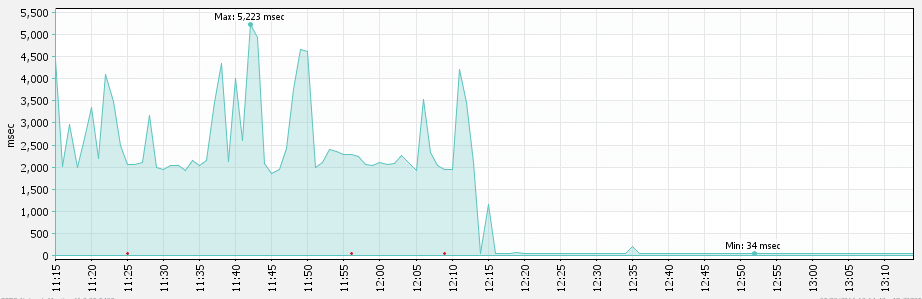One of the questions we are regularly asked is how can you make your site load faster and use less resources. There are a few methods but the one potentially with the quickest results is a caching plugin. To give you an idea of the impact it can have, this is a site we recently enabled caching on, the graph below is load time.
As you can see it makes a massive difference, uses less resources (in this case the customer was having issues with WordPress using up lots of memory) and massively speeds up the site.
How does it do this?
It does this by enabling some features that create static versions of the pages on the server so they load faster. It also adds headers into your site that encourage the users clients browser to cache the websites.
What are the downsides?
Some types of caching e.g. Minify can cause issues with JavaScript on your website so make sure you always test your websites thoroughly after making any caching changes. It also means that some changes to the site may not show until you clear / empty the cache.
What are the different types of caching?
Page cache – this will store a static version of your pages.
Minify – this compresses and removes unnecessary data from CSS and JavaScript files.
Browser cache – encourages the clients browser to cache static assets
You will need to enable the ones you want to try and then save the settings and test. One site you can use to test the impact before is the Google PageSpeed Tools.
Would you recommend a particular plugin?
We often use W3 Total Cache. If however that doesn’t work for your site, try a different one.